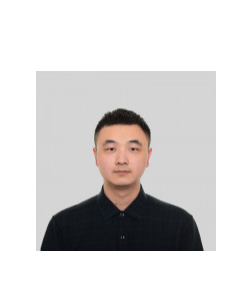
的个人主页 http://faculty.ustc.edu.cn/gaoankang/zh_CN/index.htm
ssh username@211.86.151.102
Before you start compiling Nektar++, you need to load the following modules
module load cmake/3.19.0 intel/2019.update5 \ hpcx/2.9.0/intel-2019.update5 mkl/2019.update5 \ gcc/10.3.0 boost/1.71.0/intel-2019.update5
The following environment variable can be defined to help cmake find the correct boost version
export BOOST_HOME=/opt/boost/1.71.0/intel-2019.update5
Download the source code
git clone https://gitlab.nektar.info/nektar/nektar.git nektar++
Create the build directory
cd nektar++ mkdir build cd build
run cmake
CC=mpicc CXX=mpicxx cmake -DNEKTAR_USE_MPI=ON -DNEKTAR_USE_MKL=ON \ -DNEKTAR_USE_SYSTEM_BLAS_LAPACK=OFF \ -DNEKTAR_USE_FFTW=ON -DNEKTAR_USE_HDF5=ON \ -DTHIRDPARTY_BUILD_BOOST=OFF \ -DTHIRDPARTY_BUILD_HDF5=ON \ -DNEKTAR_ENABLE_SIMD_AVX512=ON \ -DCMAKE_CXX_FLAGS=-mavx512f\ -mfma \ -DTHIRDPARTY_BUILD_FFTW=ON \ -DTHIRDPARTY_BUILD_BLAS_LAPACK=OFF ..
Then unload gcc
module unload gcc/10.3.0
Then run
make -j4 install
Submit jobs
Create an interactive job on the compute node in the test queue
salloc -p test -N 1 -n 1 --qos=testqos
Submit a job using sbatch, sbatch job.sub, with a job.sub file
#!/bin/sh #SBATCH -J gear2D #SBATCH -o job-%j.log #SBATCH -e job-%j.err #SBATCH -n 40 #SBATCH --time=0:05:0 echo Time is `date` echo Directory is $PWD echo This job runs on the following nodes: echo $SLURM_JOB_NODELIST echo This job has allocated $SLURM_JOB_CPUS_PER_NODE cpu cores. module load cmake/3.19.0 module load intel/2019.update5 module load hpcx/2.9.0/intel-2019.update5 module load mkl/2019.update5 module load gcc/10.3.0 export NEK_DIR=/home/ses/agao20/code/nektar++/build2 export NEK_BUILD=$NEK_DIR/dist/bin export LD_LIBRARY_PATH=/gpfs/opt/gcc/10.3.0/lib64:/lib64:$NEK_DIR/ThirdParty/dist/lib:$NEK_DIR/dist/lib64:$LD_LIBRARY_PATH MPIRUN=mpirun #Intel mpi and Open MPI $MPIRUN $NEK_BUILD/IncNavierStokesSolver gear.xml condition.xml -i Hdf5 -v &> runlog
References
https://www.nektar.info/nektar-on-archer2/ https://www.nektar.info/nektar-ic-hpc/